Description
This is a Free Online Bank Script for our esteem customers
About the Online Bank Management System
- PHP
- MySQL Database
- HTML
- CSS
- JavaScript
- Ajax
- jQuery
- Bootstrap
- Font Awesome
This Online Bank Management System provides an access to the Bank Manager, Bank Teller, and User or Account Holders. The said user roles have different permission, features, and functionalities from each other.
The Bank Manager users are the ones who are in charge of creating the account of the Account Holders and Teller System Credentials. These said features contains create, list, and delete functionalities. This user can also send and notice message to each account holder.
The Bank Teller/Cashier users are the ones who can manage the transactions of the walk-in account holders. They encode the Deposit or Withdraw transactions of their client.
The Account Holders/Users can access the system to monitor, transfer money, list transactions, send feedback, read management notices, etc. The account holders are also required to log in with their account credentials in order to gain access to the Free Online Bank Management System’s features and functionalities.
Bank Dev by Source Codester
Features
Manager Side
- Home Page
- List All Account Holders
- List All Staff System Accounts
- Add New Staff
- Delete Staff
- Add New Account Holder Details
- Delete Account Holder Details
- List All Feedbacks
- Delete Feedback
- Login and Logout
Admin Teller/Cashier Side
- Search Account
- Display Account Holder’s Details
- Withdraw from Account
- Deposit to Account
- Login and Logout
Account Holder/User Side
- Home Page
- List All Notices
- List All Transactions/Statements
- Display Account’s Details
- Transfer Money to other Accounts
- Check Balance
- Send Inquiry/Feedback
- Login and Logout
HOW TO INSTALL ON XAMPP
Requirements
- Download and Install any local web server such as XAMPP.
- Download the provided source code zip file. (download button is located below)
System Installation/Setup
- Open your XAMPP Control Panel and start Apache and MySQL.
- Extract the downloaded source code zip file.
- Copy the extracted source code folder and paste it into the XAMPP’s “htdocs” directory.
- Browse the PHPMyAdmin in a browser. i.e. http://localhost/phpmyadmin
- Create a new database naming mybank.
- Import the provided SQL file. The file is known as mybank.sql located inside the db folder.
- Browse the Free Online Bank in a browser. i.e. http://localhost/bank/
Manager Default Access:
Email: [email protected]
Password: manager
Sample Teller/Cashier Access:
Email: [email protected]
Password: cashier
Sample User Access:
Email: [email protected]
Password: some
Set Up Video Tutorial Click Here



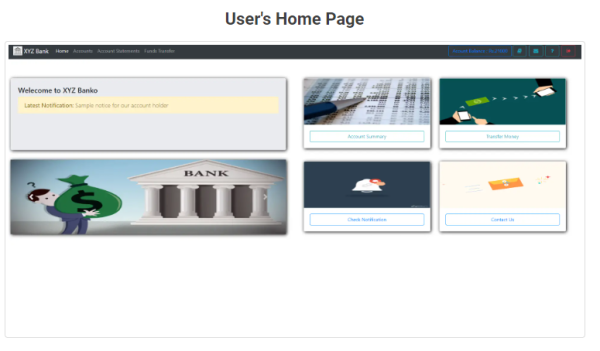
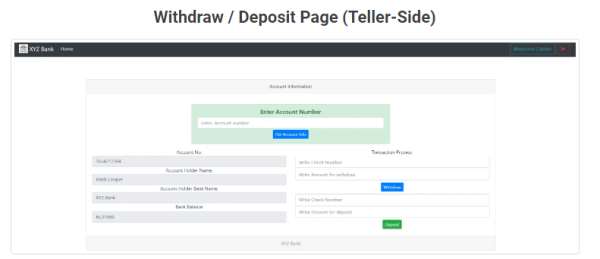
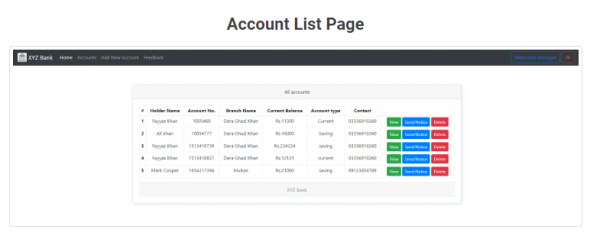
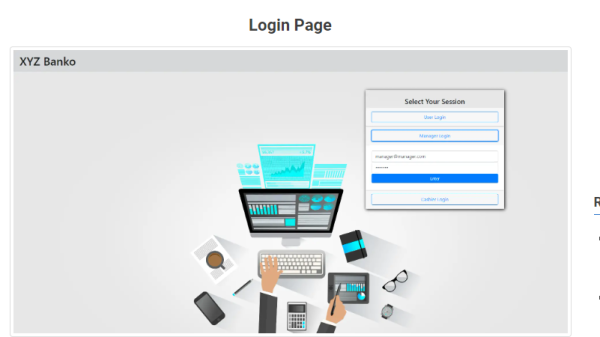
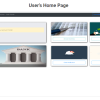

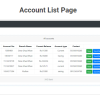


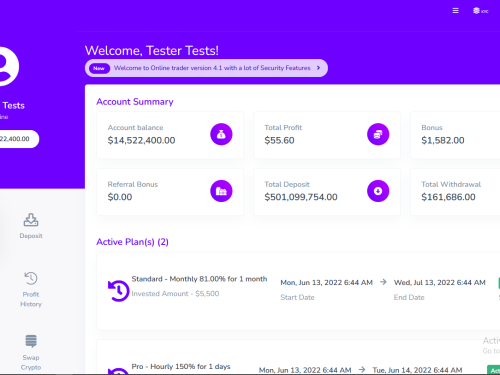
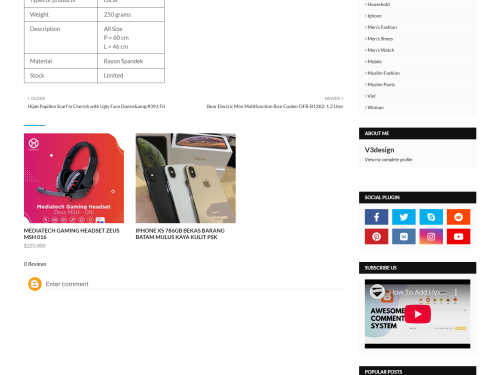

Reviews
There are no reviews yet.