Description
Allfresh – Grocery WooCommerce Elementor Template Kit
Are you searching for an easy-to-use tool to help you create a beautiful, functional, and professional website for your grocery store or online shop? Look no further—Allfresh WooCommerce Elementor Template Kit is here to help!
Allfresh is a modern and user-friendly Grocery WooCommerce Elementor Template Kit, designed especially for shops and online businesses that sell food and grocery items. Whether you’re running a local fruit stand, a large supermarket, or an online store that sells organic products, ice creams, beverages, or fresh vegetables, Allfresh has everything you need to build a stunning website that looks great and works perfectly on all devices.

Why Choose Allfresh?
Building a website can feel overwhelming, especially if you’re not a web designer. But with Allfresh, you don’t need to worry about coding or technical skills. This template kit gives you a ready-to-use design with all the important features a grocery business needs to attract and serve customers online.
With its clean and modern design, easy customization options, and powerful features, Allfresh makes it simple to build a website that reflects your brand and encourages visitors to become loyal customers.
What Makes Allfresh Special?
Allfresh is more than just a pretty design—it’s a complete toolkit built for success. Let’s take a closer look at the powerful features and templates included:
✅ Catalog Product Page
One of the most important parts of any online store is showing your products clearly. With Allfresh, you can create a catalog page that presents your grocery items—like fruits, vegetables, drinks, and more—in a way that’s easy for customers to browse and explore.
Highlight your products with clear images, prices, and descriptions to help customers understand exactly what they’re getting. You can also add special tags like “New,” “Organic,” or “On Sale” to help products stand out.
✅ Our Process Page
Let your customers see how your business works behind the scenes. The “Our Process” page is a great way to explain how you source your products, how your delivery system works, or how you ensure quality.
Whether you’re focusing on sustainability, supporting local farms, or simply ensuring fast delivery, this page helps build trust and transparency with your audience.
✅ Portfolio Page
If you want to show off your best-selling products, featured categories, or even client testimonials, the Portfolio page is perfect. This section lets you organize and highlight special parts of your business in a visual and engaging way.
Use high-quality photos and short descriptions to grab your visitors’ attention and keep them browsing through your offerings.
✅ Shop Page
At the heart of every eCommerce website is the shop page—and Allfresh handles this beautifully. Thanks to its integration with WooCommerce, your customers can easily:
-
Browse your product categories
-
View product details
-
Add items to their cart
-
Complete purchases in just a few clicks
The layout is clean and simple, so shoppers won’t get overwhelmed or confused. Everything is made to be user-friendly and mobile-ready, making it easy to shop from a phone, tablet, or computer.
✅ Social Media Integration
These days, social media is a powerful way to stay connected with your customers. Allfresh includes social media sections and icons that you can link to your business’s Facebook, Instagram, Twitter, or any other platform.
Use these links to promote new arrivals, announce discounts, share customer stories, or just keep your followers updated on what’s new.
✅ Blog Section
Want to share recipes, grocery tips, or updates about your store? The blog section is a great way to connect with your audience and improve your website’s SEO (Search Engine Optimization).
Write simple articles about healthy eating, seasonal fruits, tips for choosing fresh produce, or behind-the-scenes looks at your business. Blogging regularly can help bring more visitors to your website and make your brand feel more human and approachable.
✅ Style Guide
Keeping your website looking consistent is important. The included Style Guide makes it easy to follow a set of colors, fonts, and button styles across all your pages.
This helps your brand look more professional and ensures that no matter where someone clicks, your site always feels organized and well-designed.
Page Templates Included in Allfresh
With Allfresh, you don’t need to design each page from scratch. The template kit includes a variety of pre-made pages, so all you have to do is add your content and images. Here’s what you get:
📄 Home Page
The starting point of your website. Show your best offers, popular categories, featured products, and latest blog posts—all in one welcoming space.
📄 404 Error Page
A custom error page to help users navigate back to your homepage if they land on a page that doesn’t exist.
📄 Coming Soon Page
Perfect if your store isn’t live yet. Use this page to collect email addresses or share a countdown for your grand opening.
📄 Style Guide Page
Provides a reference for your website’s color scheme, typography, and visual elements.
📄 About Page
Tell your story, introduce your team, or explain your mission. Help customers get to know the people behind the store.
📄 Shop Page
Showcase all your products with easy navigation and shopping functionality.
📄 Portfolio Page
Highlight selected items or categories in a visual layout.
📄 Our Process Page
Explain how your grocery business operates, how you source products, or how delivery works.
📄 Blog Page
Post helpful articles, recipes, updates, or news about your store.
📄 Contact Us Page
Give your customers an easy way to reach you through a form, email, or phone number. Include your location and social media links too.
Easy to Use – No Coding Needed
One of the best things about Allfresh is that it’s designed for everyone—even beginners. You don’t need any technical skills to build a great-looking website.
Thanks to Elementor’s drag-and-drop editor, you can easily:
-
Move sections around
-
Add or remove content
-
Change fonts, colors, and images
-
Preview your site before publishing
Every element is flexible and customizable. That means you can make your website look exactly how you want without touching a single line of code.
Fully Responsive Design
Your website should look good everywhere—on smartphones, tablets, and desktops. Allfresh is built with responsive design, which means your pages automatically adjust to any screen size.
Whether your customers are shopping from their couch or browsing on the go, your store will look clean, fast, and easy to use.
Who Should Use Allfresh?
Allfresh is the perfect choice for many types of stores, including:
-
🛒 Grocery Stores
-
🥕 Organic Markets
-
🍦 Ice Cream Shops
-
🍎 Fruit & Vegetable Vendors
-
🛍️ Mega Stores & Supermarkets
-
🍹 Online Beverage Retailers
-
🧺 Local Farmers & Co-ops
If you sell products online—or plan to—it’s a smart investment for creating a beautiful and functional website that works right out of the box.
Key Benefits at a Glance
-
Simple and modern design
-
Built with Elementor (no coding needed)
-
WooCommerce compatible
-
Fully responsive on all devices
-
Easy to customize with drag & drop
-
Pre-designed templates for all essential pages
-
Social media and blog ready
-
Designed specifically for grocery and food businesses
How to Get Started with Allfresh
Getting started with Allfresh is easy. Here’s a quick setup guide:
-
Install WordPress on your hosting account.
-
Install the Elementor plugin.
-
Upload and install the Allfresh Template Kit.
-
Customize your pages with your content and images.
-
Launch your site and start attracting customers!
You can have a professional website up and running in just a few hours.
Final Thoughts – Why Allfresh?
If you want to grow your grocery business online, Allfresh gives you the tools to do it. It’s clean, modern, and built with user experience in mind. From browsing your catalog to checking out, every part of your website will look smooth and professional.
With Allfresh, you’ll save time, avoid tech headaches, and create a beautiful store that brings in more customers. It’s the smart way to get your grocery store online—quickly, easily, and without the need to hire a designer or developer.
So, what are you waiting for?
Download Allfresh today and start building the website your business deserves.



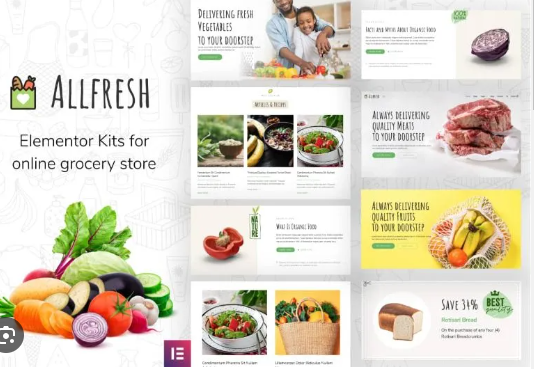



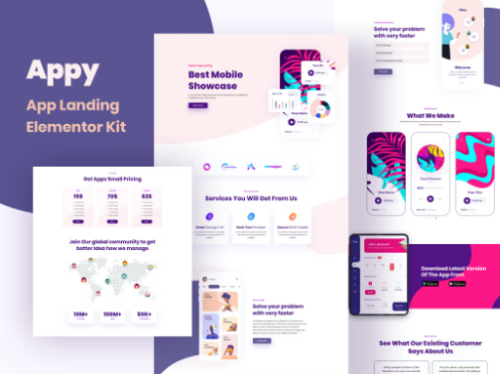
Reviews
There are no reviews yet.