Foliokit – Personal Portfolio Elementor Pro Template Kit
Foliokit is the ultimate Elementor Template kit for portfolio, agency, and other similar businesses. With its beautiful design, and look that create trust, it’s the best fit for this Industry.
The templates can be customized to your specific needs with incredible ease, thanks to the powerful Elementor page builder.
₦9,000.00
Foliokit – Portfolio Elementor Kit
Foliokit is the ultimate Elementor Template kit for portfolio, agency, and other similar businesses. With its beautiful design, and look that create trust, it’s the best fit for this Industry.
The templates can be customized to your specific needs with incredible ease, thanks to the powerful Elementor page builder.
Available Pages/Blocks
Available Page, Blocks, and Theme builder elements. Elementor Pro upgrade is required for some templates and features (not included)
- Home Page
- Project Detail Page
- Portfolio Page
- Contact Page
- What We Do Page
- About Us Page
- Welcome Block
- CTA Block
- Team Block
- Clients Block
- Awards Block
- Expertise Block
- Video Block
- Contact Block
- Portfolio Block
- Contact Form Block
- Page Header Block
- Header
- Footer
- Archive / Blog
- Single Post
- 404 Template
Why Choose Foliokit
- Essential prebuilt pages
- Many prebuilt sections
- Click and import using Elementor
- Engaging visual flow
- Fully responsive
- From Elite author with 9+ years in business(dependable)
Requires Elementor ProHow to Use Template Kits:
- Install and Activate the “Envato Elements” plugin from Plugins > Add New in WordPress. You do NOT need an Envato Elements subscription to use this plugin to install kits.
- Download your kit file and Do not unzip it! If you have Safari, ensure “open safe files after downloading” is not enabled in preferences.
- Go to Elements > Installed Kits and click the Upload Template Kit button. You may also import automatically by clicking Connect Account to link your Elements subscription, then import under Elements > Template Kits.
- Check for the orange banner at the top and click Install Requirements to load any plugins the kit uses
- Click import on the Global Kit Styles first
- Click Import on one template at a time. These are stored in Elementor under Templates > Saved Templates.
- Go to Pages and create a new page and click Edit with Elementor
- Click the gear icon at lower-left of the builder to view page settings and choose Elementor Full Width and hide page title
- Click the gray folder icon to access My Templates tab and then Import the page you’d like to customize.
If you have Elementor Pro, headers and footers may be customized under Theme Builder.

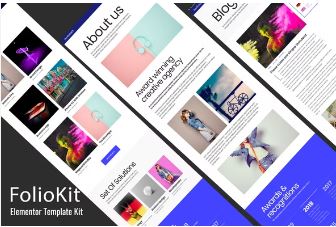



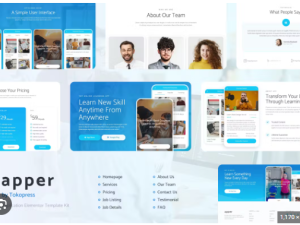




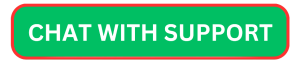

There are no reviews yet.